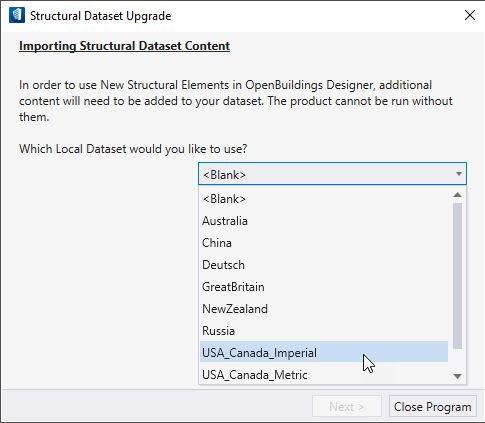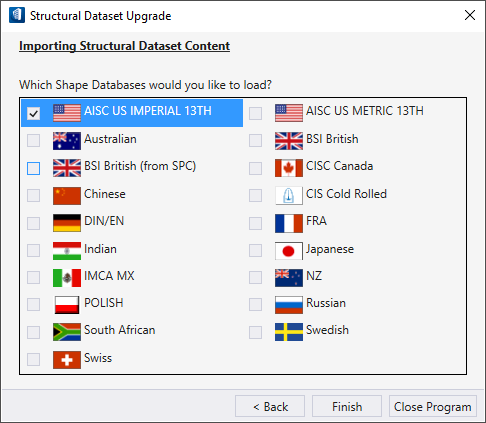Structural Dataset Upgrade
The Structural WorkSpace Upgrade Wizard is part of the automated configuration validation that runs when OpenBuildings Designer opens any file. If the Structural WorkSpace is not detected, then the Structural WorkSpace Upgrade Wizard opens and guides you through selecting the appropriate structural workspace to enable the new Structural elements introduced in OpenBuildings Designer CONNECT Edition Update 7.
The result of running this Wizard is the addition of new folders and files within the WorkSpace standards, and all required configuration variables appended to your dataset configuration file (dataset.cfg).
It is important to realize that the Structural WorkSpace is organized differently from OpenBuildings Designer Datasets. The Structural WorkSpaces are based primarily on where the steel is manufactured, while the Datasets are based on local construction practices where the user is located. As a result, there may not be a one-to-one relationship between the Structural WorkSpace and OpenBuildings Designer Datasets.
Changes made to your Workspace
A new \ProStructures\ folder is added at:
…\Configuration\WorkSpaces\Building_Examples\Standards\ProStructuresUsers running the wizard need to have "write access" to the \Workspaces folder.
Because the Structural WorkSpace Upgrade Wizard also appends to the end of the current dataset configuration file (dataset.cfg), users running the wizard need to have "write access" to it as well.
# #---------------------------------------------------------------------- # This section defines the regional ProStuctures Workspace # #---------------------------------------------------------------------- _PS_STANDARDS_NAME = <name of WorkSpace> _PS_WORKSPACESTANDARDS = $(_USTN_WORKSPACESTANDARDS)ProStructures/$(_PS_STANDARDS_NAME)/ PS_SHAPESDATABASES > $(_PS_SYSTEMROOT)Shapes/<list of databases> %if exists ($(_PS_WORKSPACESTANDARDS)*.cfg) %include $(_PS_WORKSPACESTANDARDS)*.cfg level WorkSet %endif %if exists ($(_PS_WORKSETSTANDARDS)*.cfg) %include $(_PS_WORKSETSTANDARDS)*.cfg level WorkSet %endif
| Setting | Description |
|---|---|
| Which Local Dataset would you like to use? | Used to select a local dataset to upgrade. |
| Next | Advances the wizard to the next step. Here you select which shape catalogs to import into the previously selected dataset. |
| Back | Returns you to th previous wizard dilaog where you select the dataset to upgrade. |
| Finish | Completes the dataset upgrade buy adding the selected shape catalog content into the selected dataset. Once complete, you can use OpenBuildings Designer. |
| Close Program | Use to exit the Structural Dataset Upgrade, and close the application. |
For More information on ProStructures folders and configuration refer ProStructures Configuration Setup Guide